Avi Resurrection Virtual World Metaverse
Welcome to Avi Resurrection Virtual World Metaverse
Instructions on How to log in and create an account are below this video
Click on the following link and create an account here
http://aviresurrection.ddns.net:8002/
Click the create account first a new window will open see below
Create a name for your avatar please do not use a real last name create one.
Please Remember the name, last
#1 enter a new name
#2 new last name
#3 create a password
#4 re-enter the new password
#5 click on what type of avatar you're going to be
then click create and you're ready to enter Avi Resurrection
Now on the same page right bottom side download singularity for OpenSim
or click this link to download singularity viewer
http://www.singularityviewer.org/downloads
pick your computer running on
pick your computer running system 32 or 64
after your viewer downloads start your viewer, after your viewer opens click on the top left on edit a small window opens then click on preferences, another large window opens now click on grids then click on create, now enter on Login URI
this link http://aviresurrection.ddns.net:8002/
Next click Apply on bottom right then OK button
Now you'll see this image below Now enter your name last name as you see below, enter password then click login
when you arrive at the welcome center go and explore the free mall and get a new avatar shape, skins, clothes, hairs, eyes, etc see you there!






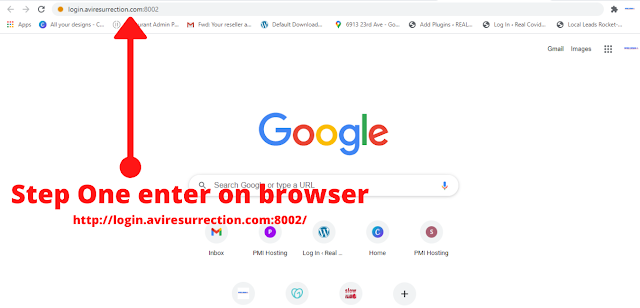
Comments
Post a Comment